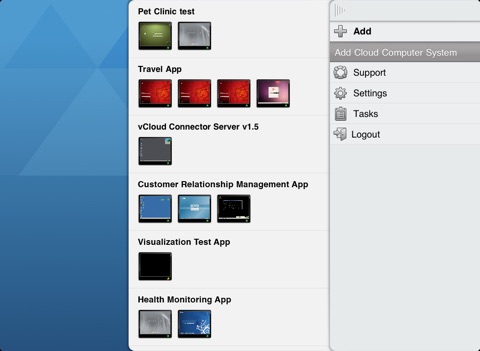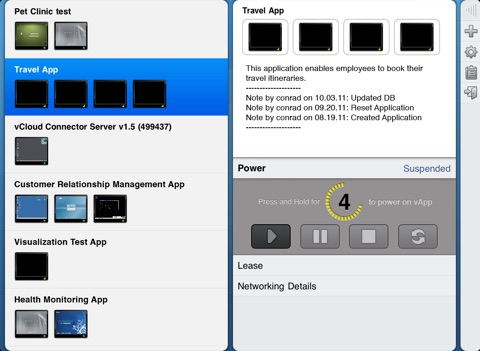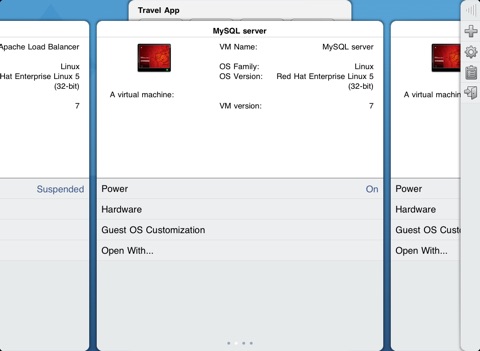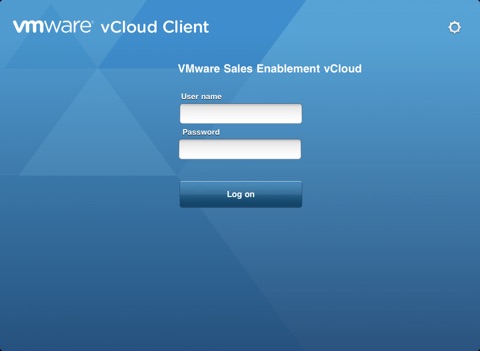
VMware vCloud Client for iPad | The Cloud at your Fingertips
The VMware vCloud Client for iPad empowers VMware vCloud users to inspect their virtual machines (VMs), provision cloud computer systems (vApps), and perform basic workload operations – all from the convenience of an iPad.
(NOTE: Support for the vCloud Client for iPad is only available through the VMware community only, and not available through VMwares telephone support hotline or Global Support Services. Please follow the support link above or type in the following URL (http://communities.vmware.com/community/vmtn/server/vcd/vcloudipad) to post your questions to the VMware community.)
What can I do?
Inspect: View your VMs and vApps, perform basic troubleshooting, and e-mail error logs as needed.
Provision: Easily provision a cloud computer system from your catalog of vApps.
Operate: Power cycle your VMs or possibly extend the lease.
Key Features
Simple Installation from App Store
•Simple install onto your iPad from the Apple app store
•Once installed, use the same vCloud URL and login credentials as used on the Web client
vApp Access and Operations
•Leave notes about the vApp
•Power apps on and off
•Define/reset leases
•Conduct basic networking modifications
•Conduct configuration changes (guest customization)
Directly Provision Apps
•Create vApps from a catalog of templates
•Deploy apps directly from iPad client
Inspect and Troubleshoot
•Monitor tasks that are running or have run recently
•Share failed task descriptions (why tasks have failed) via e-mail
Remote Desktop Access
•Connect to your VM via RDP, SSH, or VNC (*Compatible with select third-party clients)
Access Your Public/Hybrid Cloud Environment
•Log into a pubic cloud environment powered by a qualified service provider
•Demonstrate unified log in to VMware-based environment and directly file support tickets from your iPad (Provider-supported feature)
*Compatible third-party clients to remotely access externally connected VMs with these services enabled in their guest operating systems:
For SSH:
•iSSH
•Remoter
For RDP:
•Jump Desktop
•Remoter
For VNC:
•Mocha VNC
•Screens
•Remoter
NOTE: Support for the vCloud Client for iPad is only available through the VMware community only, and not available through VMwares telephone support hotline or Global Support Services. Please follow the support link above or type in the following URL (http://communities.vmware.com/community/vmtn/server/vcd/vcloudipad) to post your questions to the VMware community.